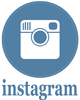Introducing Volume #2 of my Video Homemaking Series!
~ Let’s Decorate for Fall Y’all! ~
CLICK HERE to view my Etsy shop where you can purchase this series for download!
My oh my! I have to say that I’m usually choppin’ at the bit toward the end of summer to start pulling out my bins of fall decorations! I try to hold back until September 1st. By then my fourth child, (age 16), has been back in school for a couple weeks, so the laid back feel of summertime is over, except for the weather of course!

I just love the beauty of fall and I love making my home all warm and cozy for my family. I love decorating with lots of farmy things like fresh-picked pumpkins, baskets of fall leaves, old rakes, chippy barn shutters and gates, vintage orchard ladders and candles glowing in fruit jars. In Let’s Decorate for Fall Y’all I do just that!

In this batch of videos I’m so excited to show you lots of ways to festoon your home with the glorious beauty of fall.
Here’s what you’ll get:
- In Video #1 I’ll take you out to my pumpkin patch for a fun little chat and then harvest my cute little pumpkins that I’ve been growing all summer long. Then once back inside I’ll decorate a festive fall table, perfect for Thanksgiving!

- In Video #2 I’ll show you how I decorate my front entry-way including 2 chalkboard art design ideas!

- In Video #3 We’ll have our Cup & Saucer Chat at my baking center!

- You’ll get a PDF supply list to print out of the decorating ideas I’ll be showing you.

CLICK HERE to purchase series off of my Etsy shop!
I’m so excited for you to join me here in my little pumpkin patch on the edge of the Ozark wilderness! The timing was perfect because my pumpkins were ripe and ready to be harvested! Yay!!!
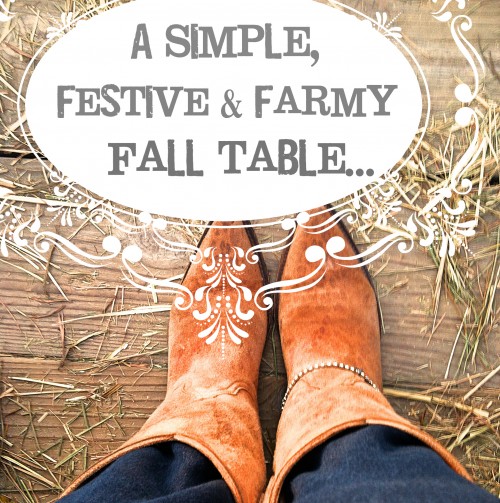
Then we’ll come inside and decorate my kitchen dining table in a simple but festive & farmy style using my freshly harvested pumpkins!

Embellishing the rooms of our home with the blessings of fall just makes home-life so much more fun and exciting. It adds such warmth and sparkle to each room. It sweeps away the mundane and brings a home to life!


You know I love me some chalkboards girlfriend! I show you 2 designs that are easy to do and very fun and festive! I also share my ideas for decorating my entry table. You can use these ideas on your dining table, mantle or other places in your home.

In Video #3 I’ll share more tips and ideas to help you celebrate this wonderful fall season!

I’ve got my little show & tell basket filled to the brim with ideas for making happy family memories, ways to bring joy and peace into your home, and so much more! I’m so excited for you to join me as we celebrate Fall, Glorious, Fall!!
I just know that you’re gonna love this batch of Fall Decorating Ideas…
- Three fun-filled Videos
- Printable supply lists
- Dozens of tips on how to make your home warm and happy!
CLICK HERE to purchase series off of my Etsy shop!
*SUPPORT*
What’s included with my purchase?
You’ll receive a single PDF containing the videos and printable recipe.
How do I open or view the Video Bundle?
- On your computer: Save the PDF to your computer in a location that can easily be accessed or remembered. Then double click on the PDF to open it. If you don’t already have Adobe Reader, you can download it for free here.
- On your iPhone or iPad: I recommend downloading the PDF first to your computer, then using iTunes Sync to copy the file to iBooks. If you don’t have access to a computer, download the PDF to your iPhone or iPad, wait for the PDF to open, tap the screen and save it to iBooks.
- On your Android Device: I recommend first downloading the free Adobe Reader App. Then download the PDF to your phone and open it using the Adobe Reader App. The PDF’s can then be easily accessed at any time using this app.
*If you have trouble opening the PDF on your Android phone/tablet, the fail safe way is to go to your Applications and select the My Files app. If you don’t have that particular app, then download any file manager/explorer app. Once you have the My Files app open, navigate to your download folder and select the PDF file. That should open it in the Adobe Reader App. Once it’s been opened in Adobe Reader, it will store it in it’s memory for future reference. Just open Adobe Reader and click the Recents button to locate the PDF. - On your Kindle Fire: Save the PDF to your computer in a location that can easily be accessed or remembered. Then use Amazon’s ‘Send-to-Kindle’ service to transfer the PDF to your Kindle Fire. You can read more about it here.
I Need Help
You can email me at sugarpiefarmhouse@gmail.com if you have a problem. Enjoy!!